How To Order
1. SELECT CRYSTAL
Select the shape and size of the crystal that would you like.

2. UPLOAD YOUR IMAGE
Upload your photo to the proof and adjust its position. We may make minor adjustments to fit better in the crystal.
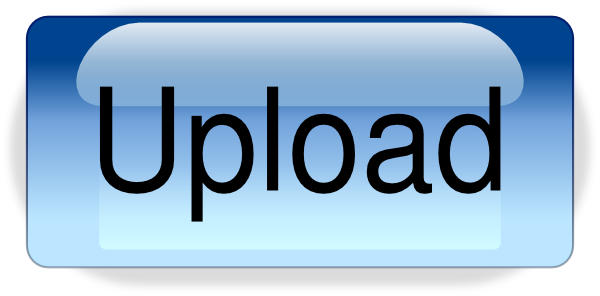
3. ADD TEXT
You can add text or no text. *Some images can be made bigger and look better without text.*

4. ADD LIGHT BASE
Choose add light base to your order. You will need a light base to enhance the details of the image inside the crystal unless you have a well lit area with a dark background to display the crystal.

5.ADD TO CART
Finish adding products to your cart and proceed to checkout.

